
How to Find Low-Competition Keywords for a New Website
Unlock the Secrets to Discovering Easy-to-Rank Keywords That Drive Traffic to Your New Site
By Shishir
Published on
18 minutes
Table of Contents
Starting a new website is like planting a seed in a vast digital garden. You want it to grow, thrive, and eventually stand tall among the other plants. But the thing is: if you plant your seed in a crowded spot, it might struggle to get sunlight.
The same thing is applicable for your website. If you target highly competitive keywords right from the start, your site might get lost in the noise.
That’s why finding low-competition keywords is so important—it’s like finding the perfect, sunny spot for your seed to grow.
In this guided blog, I’ll walk you through the process of finding low-competition keywords for your new website. I’ll share practical tips, tools, and strategies that have worked for me and many others. Whether you’re a complete beginner or someone looking to refine their SEO skills, this guide is for you. So, let’s dive in!
Why Low-Competition Keywords Matter for New Websites
When you’re just starting, your website has little to no authority in the eyes of search engines like Google.
High-competition keywords are often dominated by established websites with strong domain authority, backlinks, and high-quality content.
Competing with them right away is like trying to win a race against a professional athlete—it’s not impossible, but it’s incredibly difficult.

Low-competition keywords, on the other hand, are less crowded and easier to rank for. They allow you to:
- Build Authority Gradually: Ranking for low-competition keywords helps you gain traction and build domain authority over time.
- Drive Targeted Traffic: These keywords often have a specific intent, meaning the traffic they bring is more likely to convert.
- Save Time and Resources: You don’t need to invest heavily in link-building or content creation to rank for these keywords.
Now that you know why low-competition keywords are essential, let’s dive into how to find them.
Step 1: Understand Your Niche and Audience
Before you start looking for keywords, you need to understand your niche and target audience. Ask yourself:
What problems does my audience face?
What solutions am I offering?
What kind of content would they find valuable?

For example, if you’re running a fitness blog, your audience might be interested in topics like “home workouts for beginners” or “healthy meal plans for weight loss.” Knowing your audience’s pain points and interests will help you brainstorm relevant keywords.
Step 2: Use Keyword Research Tools
Keyword research tools are your best friend when it comes to finding low-competition keywords. Some popular tools include:
- Google Keyword Planner: A free tool that provides keyword ideas and search volume data.
- Searchlens: A free and paid tool that analyses user intent of keyword and presents live data from Google, Youtube and Amazon.
- Ahrefs: A premium tool that offers detailed keyword difficulty scores and competitor analysis.
- SEMrush: Another premium tool that provides keyword suggestions, difficulty scores, and more.
- Ubersuggest: A budget-friendly tool that offers keyword ideas and competition analysis.
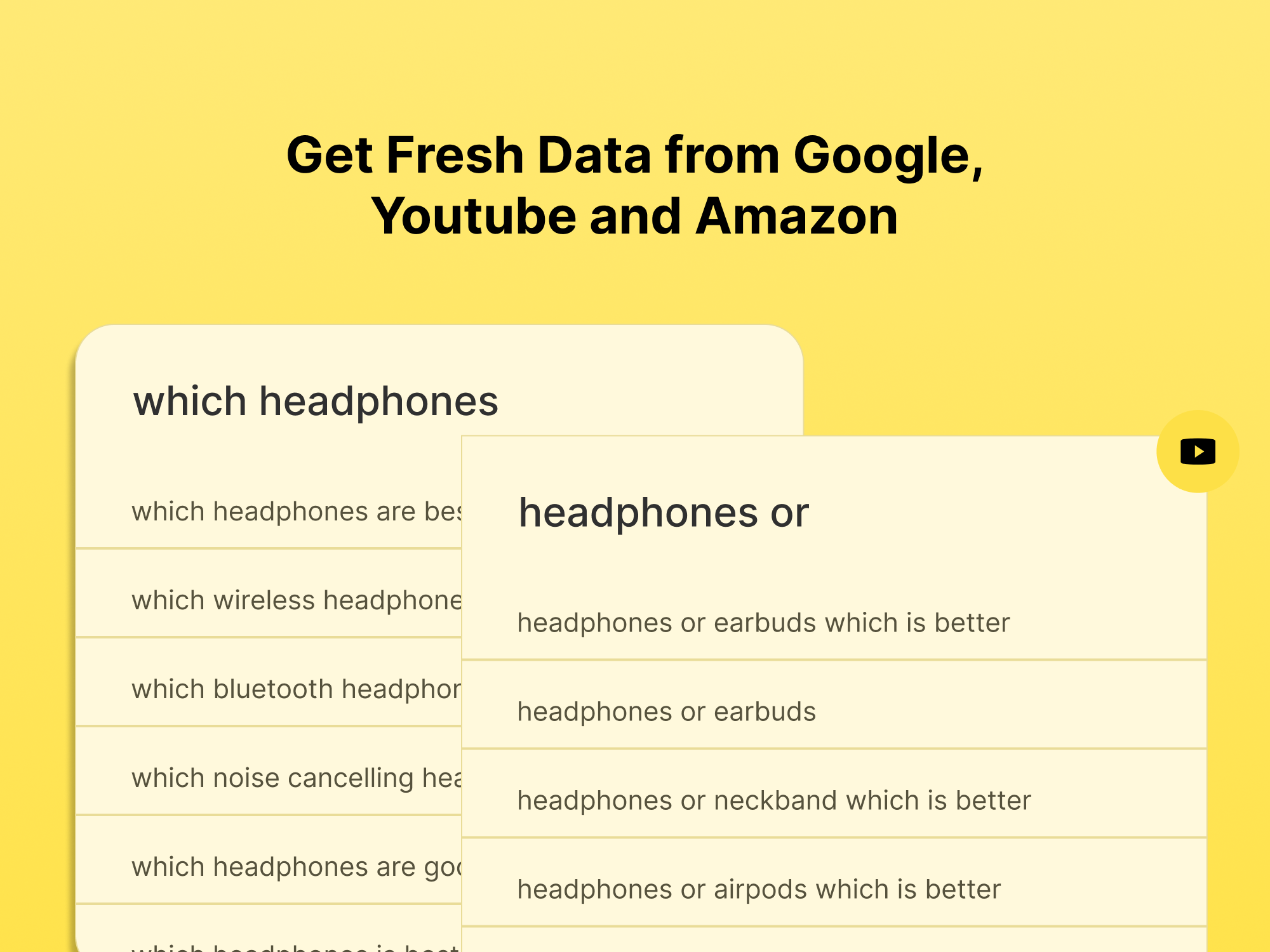
These tools can help you identify keywords with low competition and decent search volume. Look for keywords with a keyword difficulty (KD) score of 30 or below, as these are generally easier to rank for.
Step 3: Analyze Long-Tail Keywords
Long-tail keywords are longer, more specific phrases that people search for. They usually have lower search volume but higher intent.
For example, instead of targeting “weight loss,” you could target “best weight loss tips for busy moms.”
Long-tail keywords are often low-competition because they’re more niche. They also tend to convert better because they match the user’s intent more closely.
Use tools like Searchlens or Google’s “People Also Ask” section to find long-tail keyword ideas.
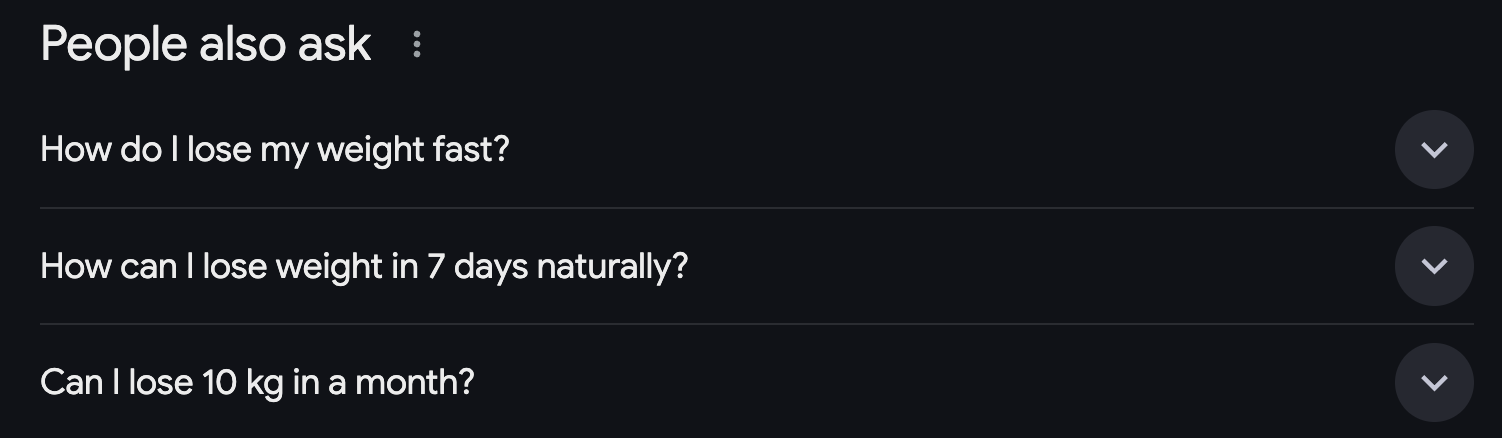
Step 4: Check the Search Engine Results Page (SERP)
Once you have a list of potential keywords, analyze the SERP (Search Engine Results Page) for each one. Look for:
- Domain Authority of Competitors: If the top results are from high-authority websites like Forbes or Wikipedia, it might be challenging to rank.
- Content Quality: Are the top results well-written and comprehensive? If not, there’s an opportunity for you to create better content.
- User Intent: Does the content match what users are looking for? If not, you can create content that better satisfies their needs.
For example, if you’re targeting the keyword “vegan breakfast ideas,” and the top results are recipe blogs with simple lists, you could create a more detailed guide with step-by-step instructions and high-quality images.

Step 5: Leverage Forums and Social Media
Forums like Reddit, Quora, and niche-specific communities are goldmines for keyword ideas. People often ask questions or discuss topics that can inspire low-competition keywords.
For example, if you’re in the tech niche, you might find questions like “best budget laptops for students” on Reddit.
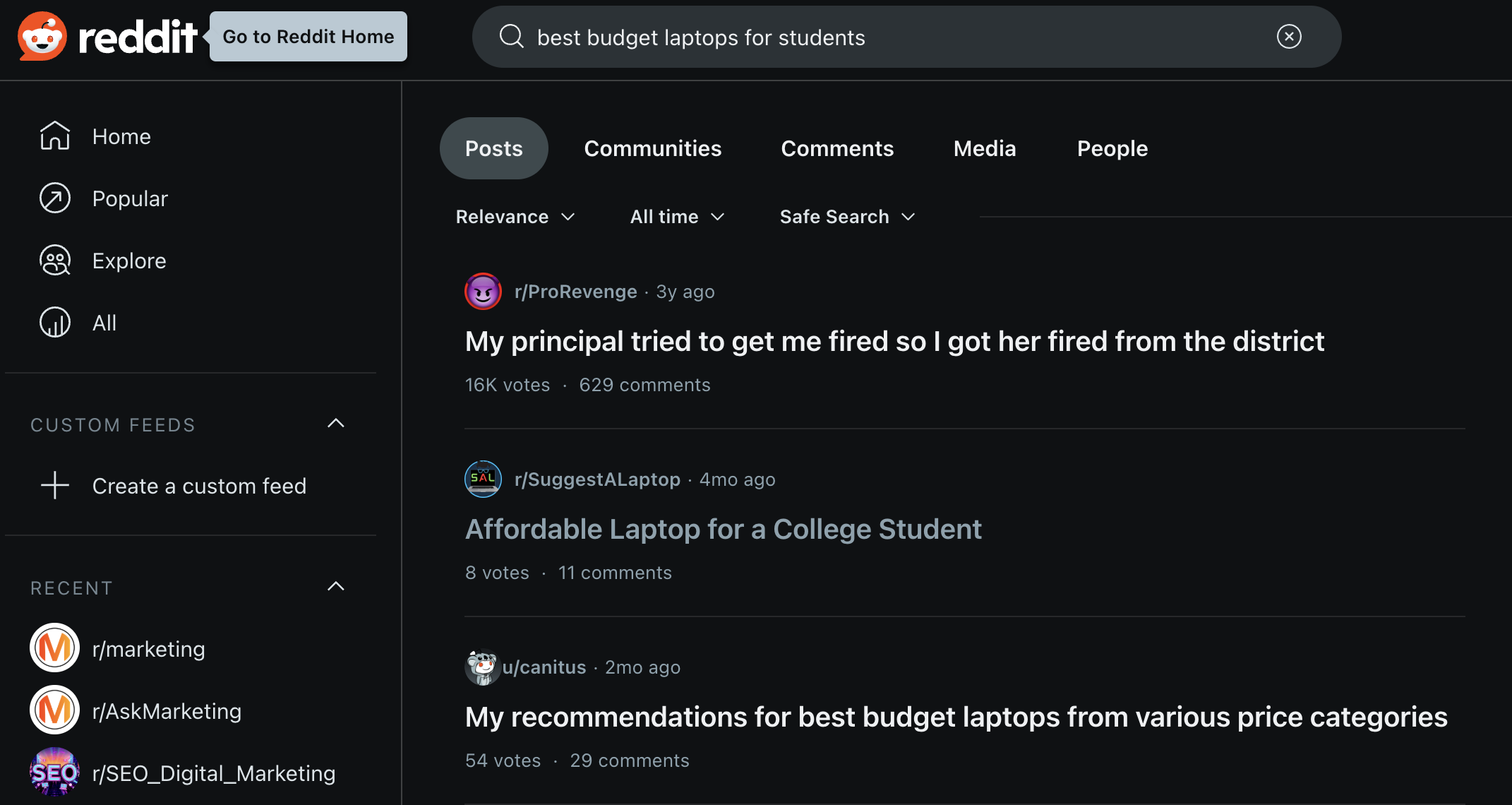
Similarly, social media platforms like Twitter and Facebook can help you identify trending topics and keywords. Use tools like Social Animal or BuzzSumo to track popular conversations in your niche.
Step 6: Use Google Autocomplete and Related Searches
Google Autocomplete is a free and easy way to find low-competition keywords. Start typing a broad keyword into Google, and it will suggest related phrases.
For example, if you type “how to start a blog,” Google might suggest “how to start a blog for free” or “how to start a blog and make money.”
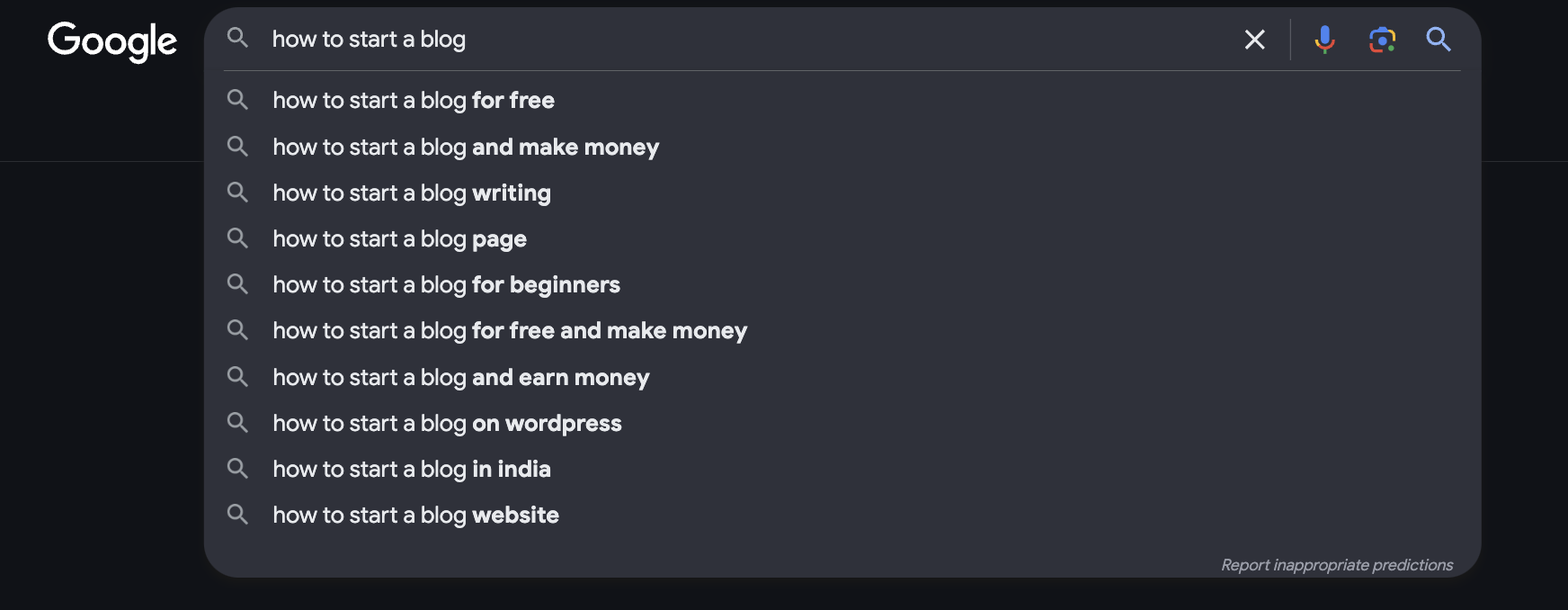
Similarly, scroll to the bottom of the SERP to find “Related Searches.” These are keywords that are semantically related to your search term and can provide additional ideas.
Step 7: Analyze Competitor Websites
Your competitors can be a great source of inspiration.
Use tools like Ahrefs or SEMrush to analyze their websites and identify the keywords they’re ranking for. Look for keywords with low difficulty that you can target.
For example, if you’re in the travel niche and notice a competitor ranking for “hidden gems in Italy,” you could create a similar piece of content but with a unique angle, like “hidden gems in Italy for solo travelers.”
Step 8: Focus on Local Keywords (If Applicable)
If your website targets a specific location, local keywords can be a great way to find low-competition opportunities.
For example, instead of targeting “best coffee shops,” you could target “best coffee shops in Austin, Texas.”
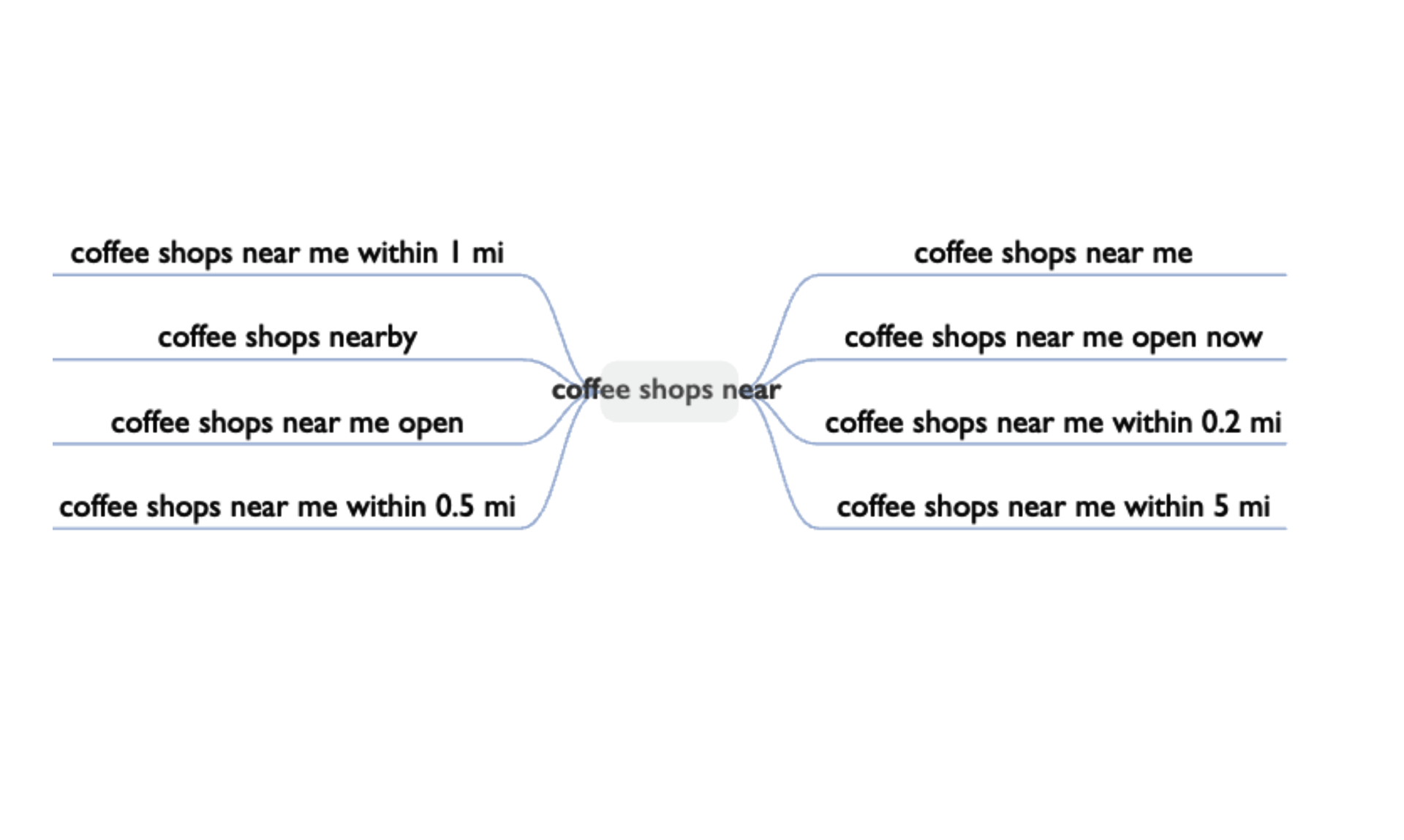
Local keywords often have less competition and can drive highly targeted traffic. Use tools like Google My Business and Moz Local to optimize for local SEO.
Step 9: Create High-Quality Content Around Your Keywords
Once you’ve identified your low-competition keywords, it’s time to create content around them.
Remember, ranking for these keywords isn’t just about stuffing them into your content. You need to create high-quality, engaging, and informative content that satisfies the user’s intent.

Here are some tips for creating great content:
- Write Comprehensive Guides: Cover the topic in-depth and provide actionable tips.
- Use Visuals: Include images, infographics, and videos to make your content more engaging.
- Optimize for SEO: Use your keyword in the title, headings, meta description, and throughout the content (but don’t overdo it).
- Internal Linking: Link to other relevant pages on your website to improve navigation and SEO.
Step 10: Monitor and Adjust Your Strategy
SEO is an ongoing process.
Once you’ve published your content, monitor its performance using tools like Google Analytics and Google Search Console.
Look for metrics like organic traffic, bounce rate, and keyword rankings.
If a piece of content isn’t performing well, don’t be afraid to update it.
You can add more information, improve the formatting, or target a different keyword.
SEO is all about experimentation and continuous improvement.

Bonus Tip: Use Searchlens for Advanced Keyword Insights
If you’re looking for a more advanced way to find low-competition keywords, consider using Searchlens.
This tool provides in-depth keyword analysis, including search volume, competition level, and related keywords.
It also offers insights into user intent, helping you create content that truly resonates with your audience.
For example, if you’re targeting the keyword “home office setup,” Searchlens can show you related keywords like “ergonomic home office setup” or “budget home office ideas.”
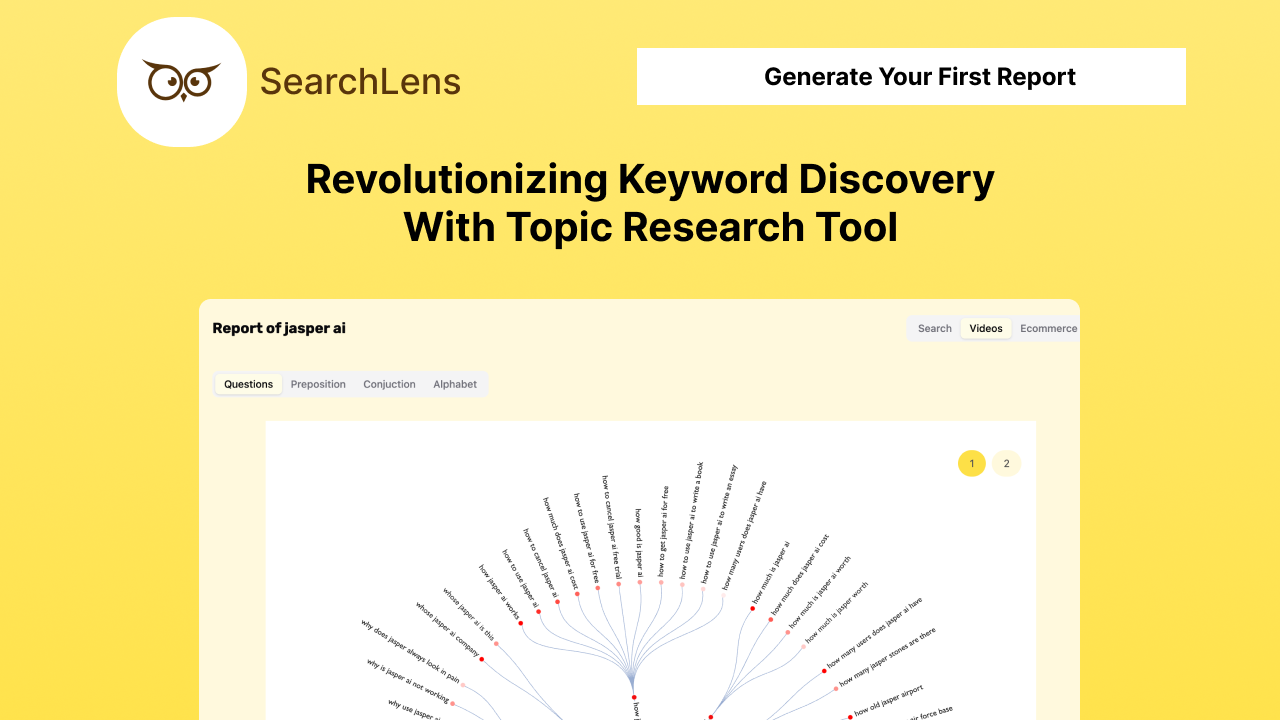
These insights can help you refine your keyword strategy and find even more low-competition opportunities.
Final Thoughts
Finding low-competition keywords for a new website doesn’t have to be complicated.
By understanding your audience, using the right tools, and analyzing the SERP, you can identify keywords that are easier to rank for.
Remember, SEO is a long-term game, and ranking for low-competition keywords is just the first step. As your website grows, you can gradually target more competitive keywords and expand your reach.
So, start your keyword research today and watch your new website grow! And don’t forget to check out Searchlens for advanced keyword insights that can take your SEO strategy to the next level.